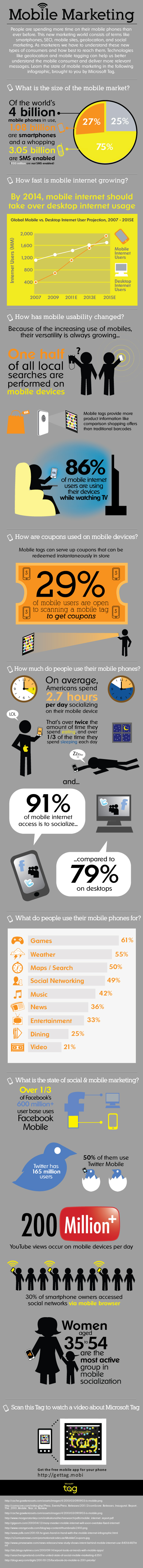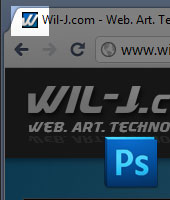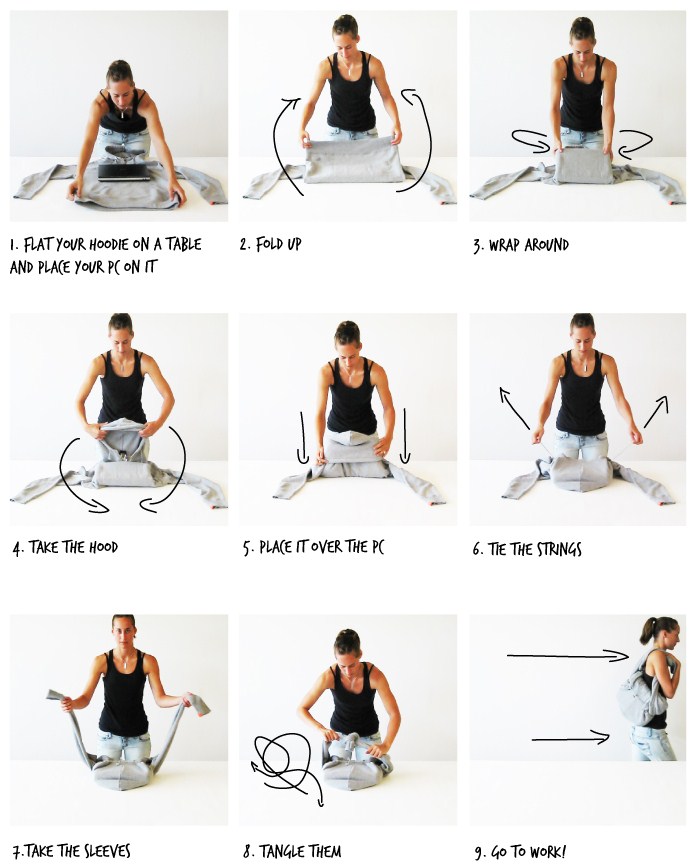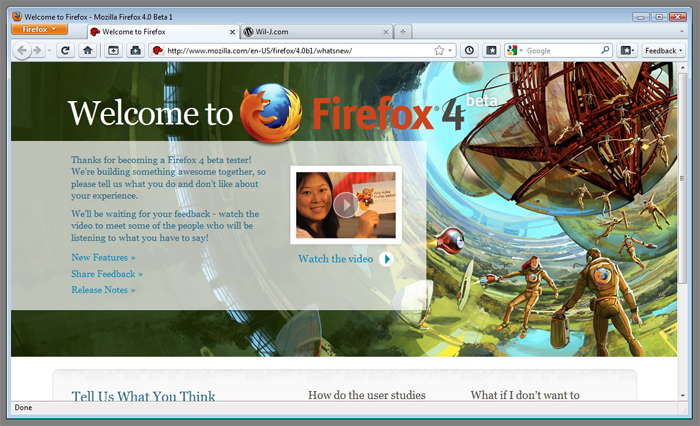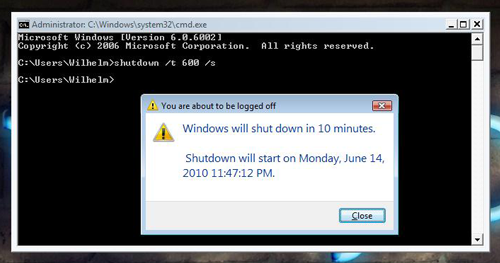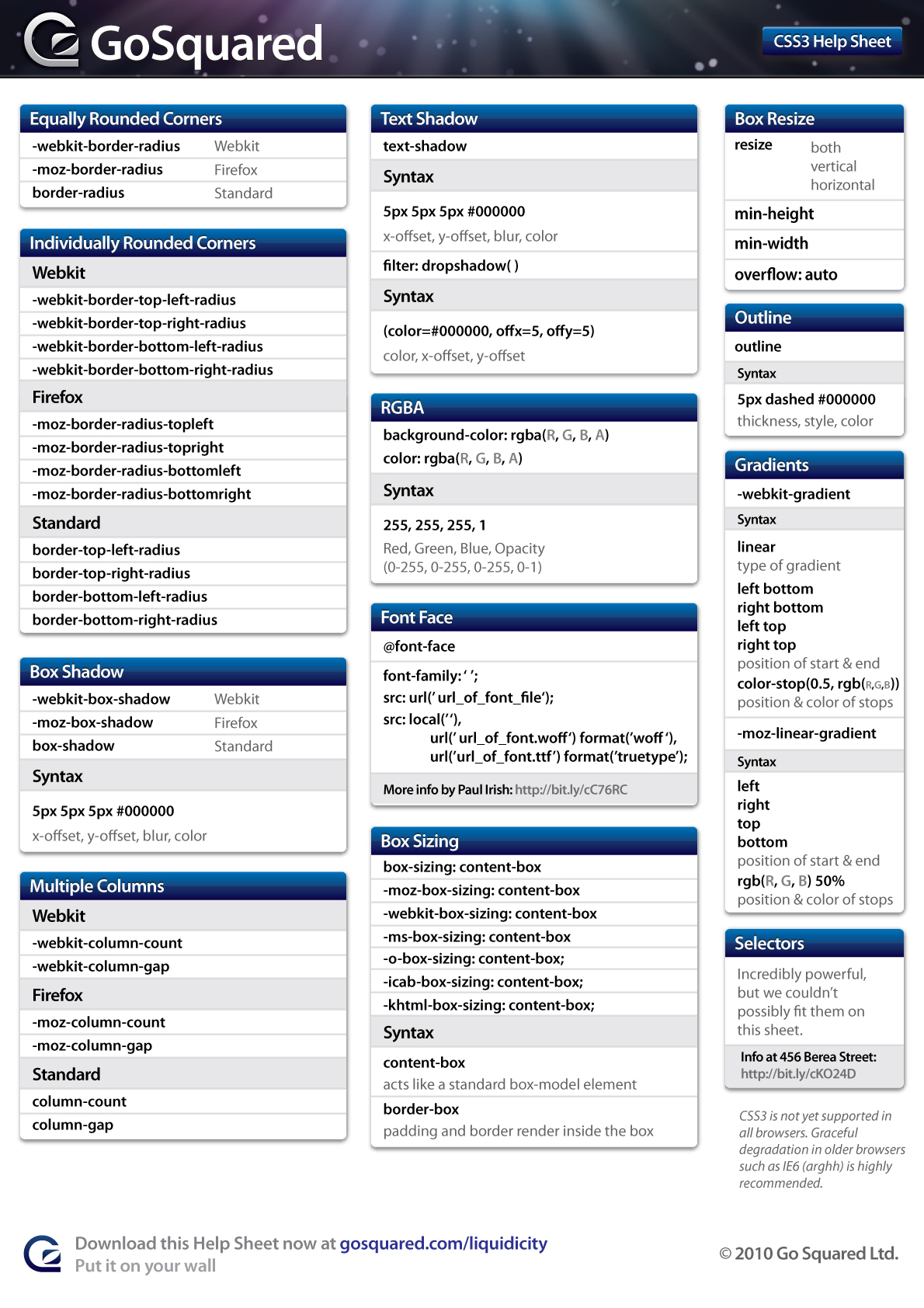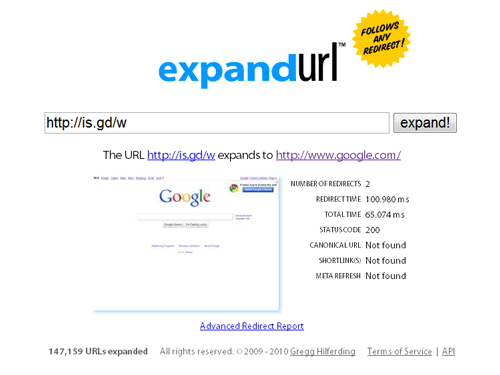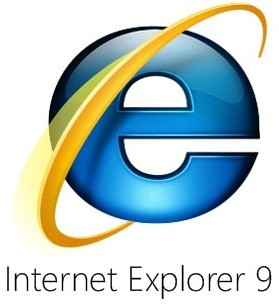A short video by Nelson Lee, Product Manager at Google on How you can set you video to get searched at Google. Since many are uploading videos everyday it’s really hard to compete but with the right steps and info, you can be sure that you’re video will come up soon on Google’s Search Engine.
This is a recap on what’s on the video:
If you want your video to be searchable on Google, you need to create a Video Sitemap
Here are the 5 easy steps on creating a Video Sitemap…
- Title
- Brief Description of your Video (must be a relevant description of your video)
- Play page URL (where direct users can play and watch the video)
- Thumbnail URL (a small image or a preview of the video)
- Raw video file location (the link where the video is stored)
So once you have this info ready sign-in or sign-up to Google Web Master Tools.
Submitting a Video Sitemap means Google can better discover your videos and make them easy to find in search results.
To learn more about Video Sitemaps, visit www.google.com/videositemaps
Happy Learning!