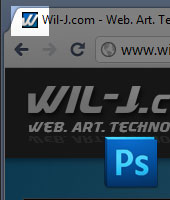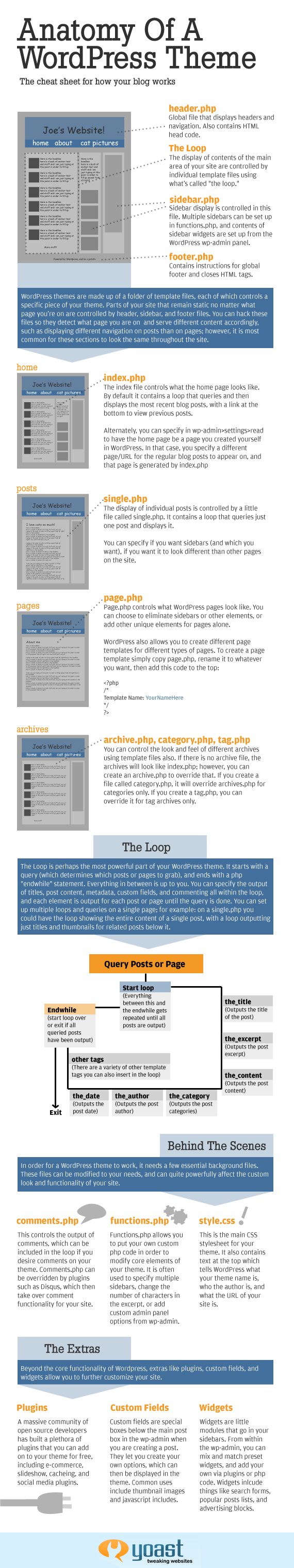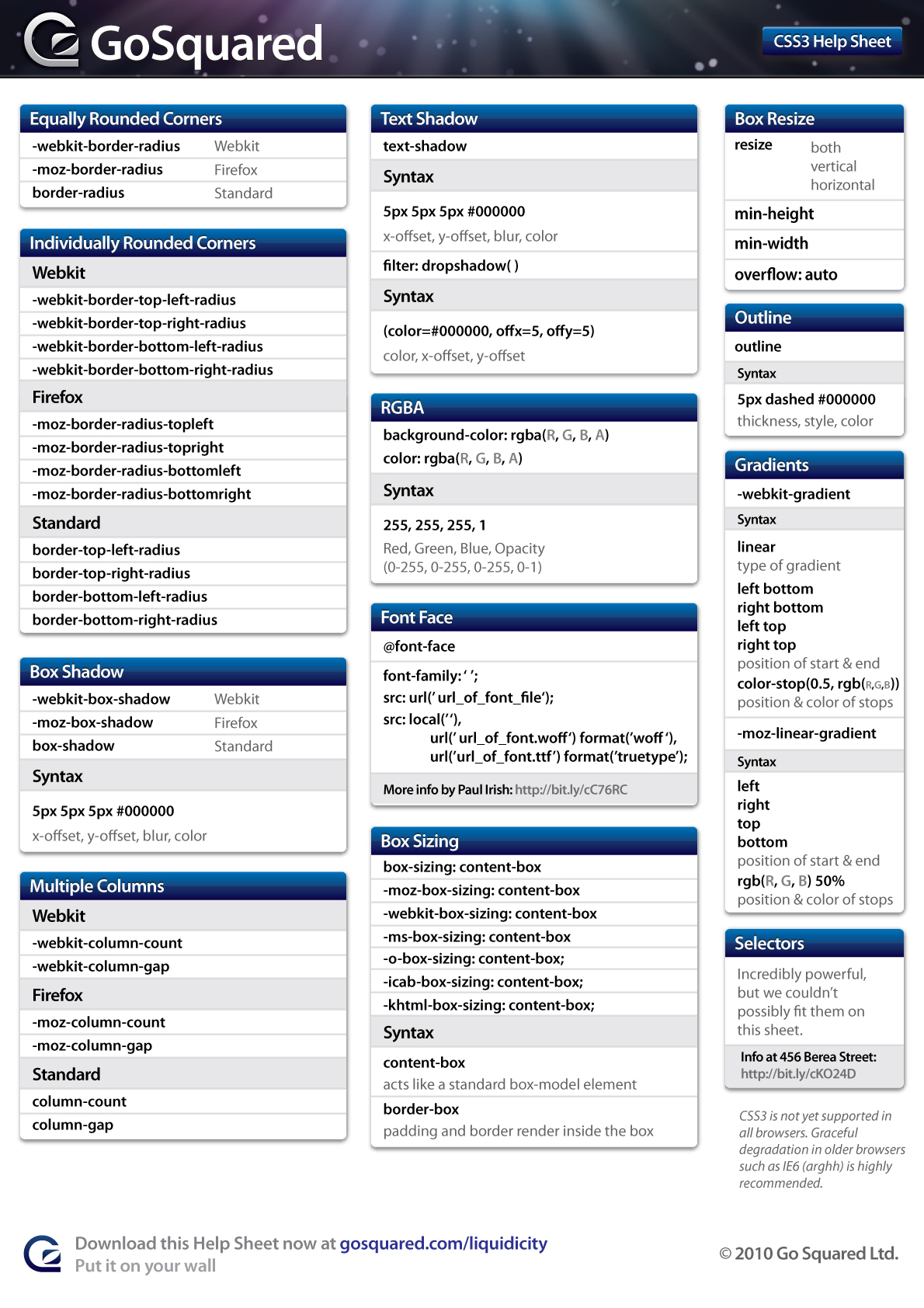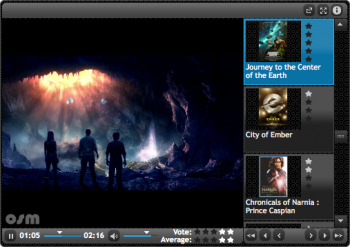How to Create your Own Customized Favicon using Photoshop
A favicon or also known as “Favorites Icon” is a small graphic that is associated with a web page or a whole website. Sometimes favicon is also known as a shortcut icon, website icon, URL icon or a bookmark icon. It is normally sized at 16×16, 32×32 or 64×64 pixel square icon. Most site favicons are designed as a small rendition of their logo or other branding mechanism. They are seen on tab bars, bookmarks or favorites menu/manager or even on your RSS feeds like Google Reader and others.
Here’s a step-by-step guide on how you’ll create your own favicon using Adobe Photoshop.