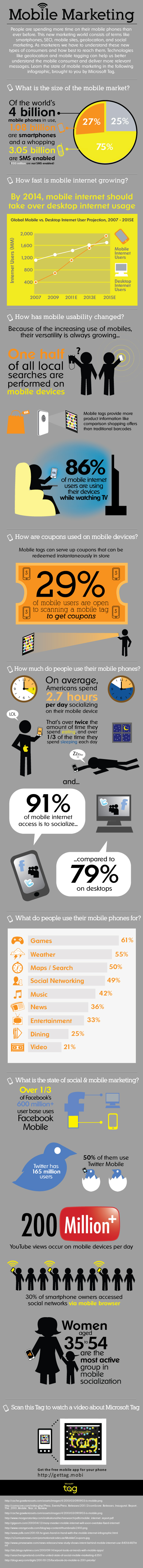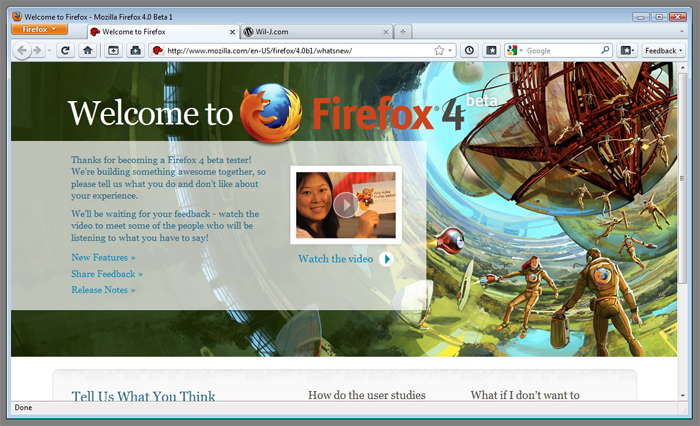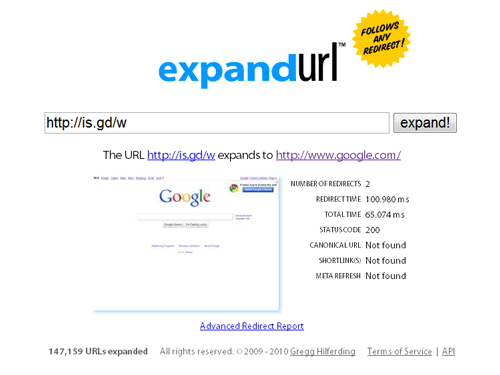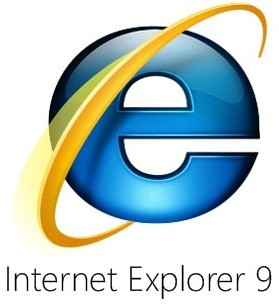Well, that only took six years. After numerous unofficial Greasemonkey scripts and other workarounds,Google finally introduced its own rich text editor for Gmail this week.
Rich text editors have existed for years in other e-mail programs, allowing you to add links, images and other HTML elements to your e-mails, but for some reason it has been absent in Gmail since it launched on April 1, 2004. And while this long desired feature has finally been added, it is currently limited to the most current version of Gmail in the browser and is not present in mobile versions or the older HTML version of the site.
If you’ve associated multiple e-mail accounts with your account, you can set up a signature for each of the accounts. As you can see in the example image above, you can do pretty much anything you want in the signature, but do remember that the more involved you make them, the more chance they won’t appear complete in some e-mail readers.
To set up your signatures, click on “Settings” in Gmail and scroll down to the signature window. Knock yourselves out.
Source: TechnoBuffallo